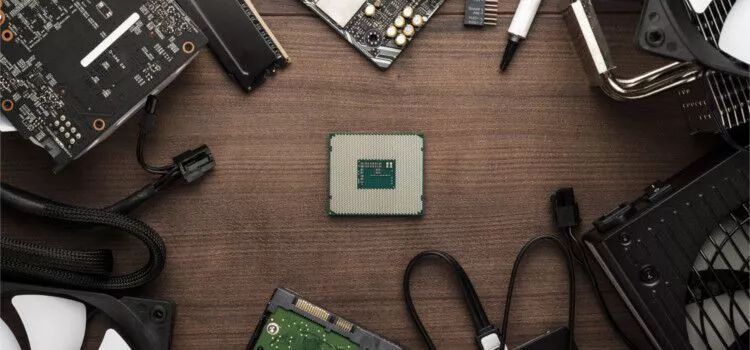If portable devices such as laptops are insufficient to satisfy your gaming needs, you’re probably already considering building your gaming computer. A self-built gaming computer can be a more powerful and efficient machine than a laptop could when it comes to gaming and other tasks. If you want to get the fullest performance out of a custom-built PC, then there are some things you need to consider before purchasing your parts.
This article discusses everything you need to consider before building your first gaming computer.
1. Build a List of Your Parts
If it’s your first time building a gaming computer, it can be overwhelming to think about all the different parts required to complete a gaming PC. That is why you should list all the parts you plan to buy for your proposed build in the first stage of the building process. With a checklist, you can check the parts you have already gotten and know what’s left to buy.
By making a list of computer parts, you will become less overwhelmed in purchasing these parts because you will be more aware of all the parts needed for your specific build. You can check out JW computers to purchase your PC parts when you have a completed list. Here are some PC parts that are essential in one’s list.
- CPU
- CPU Cooler
- Motherboard
- RAM
- Hard Drive
- SSD
- Graphics Card
- Power Supply
- PC Case
2. Compatibility of Parts
While some computer parts support cross-compatibility, there are also certain parts of a computer that do not function with other specific parts. For example, the motherboard is one of the major parts with compatibility requirements. This computer part is designed for either an AMD or an Intel processor. You cannot use a motherboard that supports AMD processors if you have an Intel chip.
Besides the motherboard, you also have to consider RAM compatibility, as RAMs have generational compatibility. Newer parts use DDR4 or DDR5 RAMs, while older models support DDR3. Other parts that you have to consider compatibility with are the graphics card and power supply. You must ensure that your power supply is enough to power your computer.
These incompatibilities might not present themselves fully, but if you purchase parts that have incompatibility, you may not get the full performance you expect from your computer. This results from things like bottlenecking between the GPU and CPU. You should be well-informed about every part of a gaming computer to ensure that the entirety of your build is compatible.
3. Don’t Cheap Out on Your Power Supply
Many people think that the CPU and the graphics card are the essential components you should splurge on, losing the budget for the rest of the build. They usually try to cheap out on parts that they think won’t affect the gaming performance. While it can be fine to buy cheaper options on parts like RAM and storage, you shouldn’t cheap out when buying your power supply.
For parts like your RAM and storage, while it will slow down the performance of your computer by a little, these parts can still be upgraded in the future. But the power supply is a part you shouldn’t try to buy cheap because this is the component that powers your entire computer. If you buy a power supply that doesn’t have enough wattage and isn’t from a reliable brand, you will risk frying all the components of your computer.
4. Storage Options
Storage is one of the important things to look out for when you build your gaming computer. There are certain storage options out in the market that you should consider. The most known are hard drives and SSDs. Hard drives are cheaper to give you a larger storage capacity, while SSDs are significantly pricier as capacity increases.
The difference is that SSDs are significantly faster than hard drives. SSDs allow your computer to boot up quicker than a hard drive, and they can launch programs much faster. While an SSD may be more expensive, the speed you get with this type of storage can make the price worth it. You should consider storage capacity and speed to know what to get when purchasing your storage.
Conclusion
Building your very first gaming computer is an exciting thing. It’s important not to focus on the big and expensive parts like the CPU and graphics card and consider every component you need to buy. With these tips, you are less likely to encounter problems with your parts and your overall building process.
Read More: Best Static Pressure Fans
Equipped with a Bachelor of Information Technology (BIT) degree, Lucas Noah stands out in the digital content creation landscape. His current roles at Creative Outrank LLC and Oceana Express LLC showcase his ability to turn complex technology topics into engagin... Read more