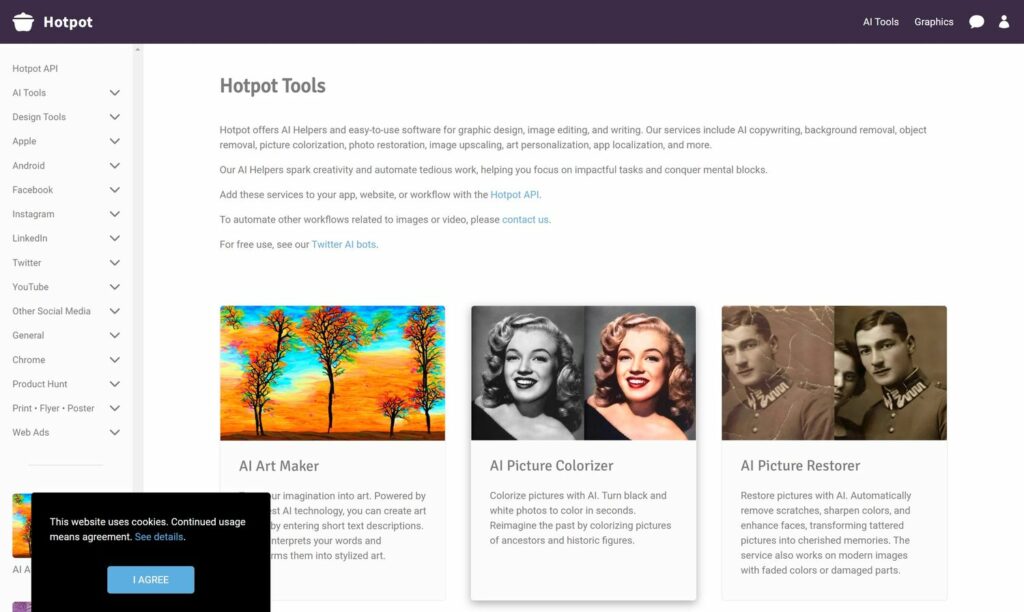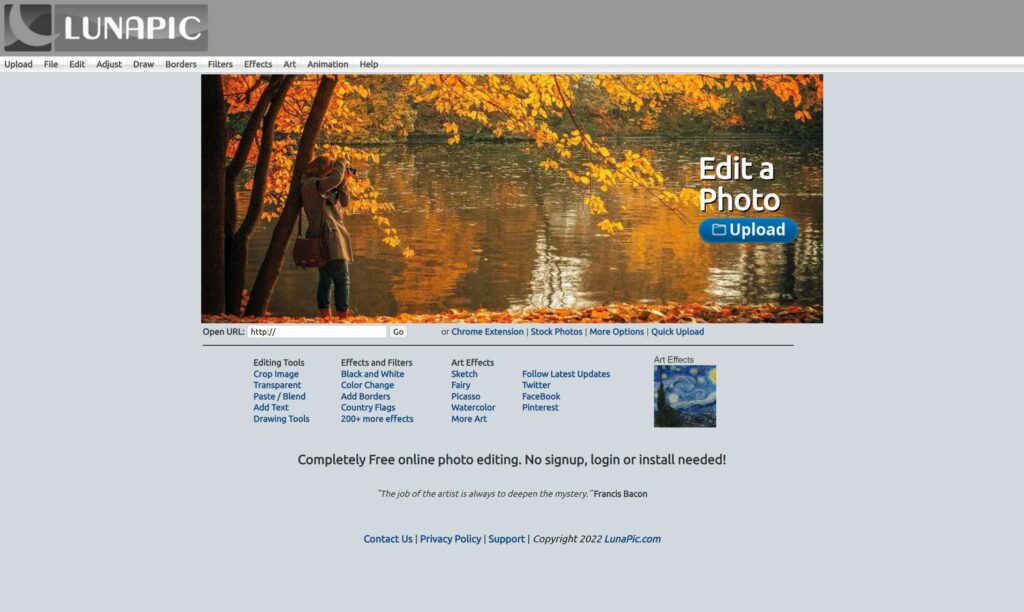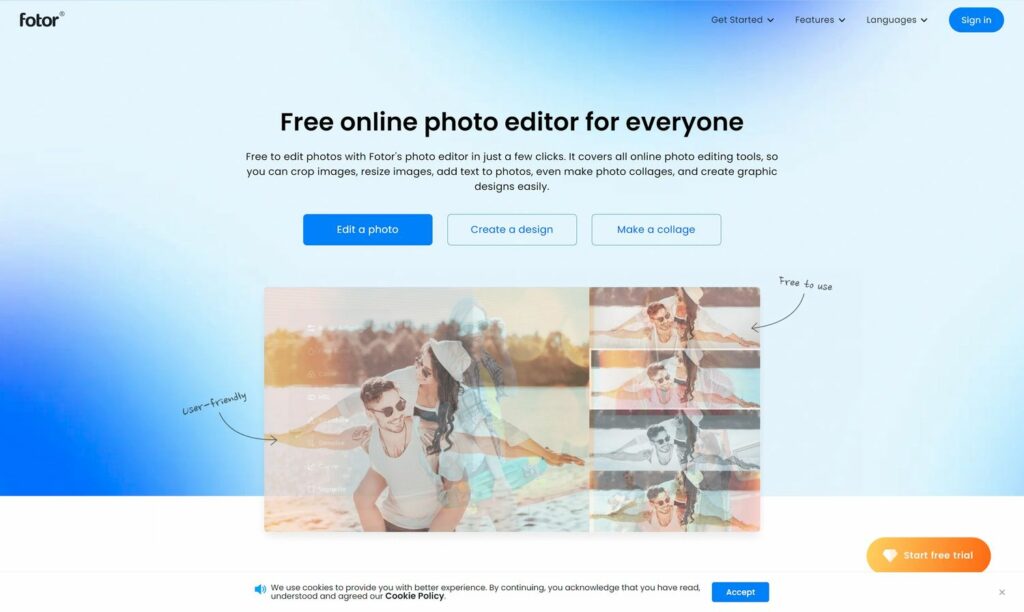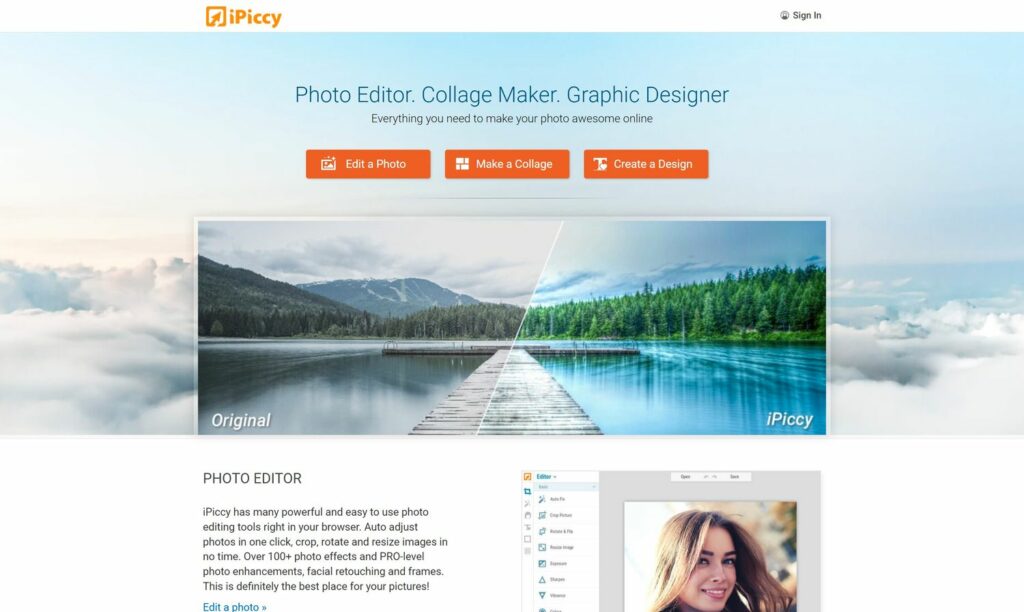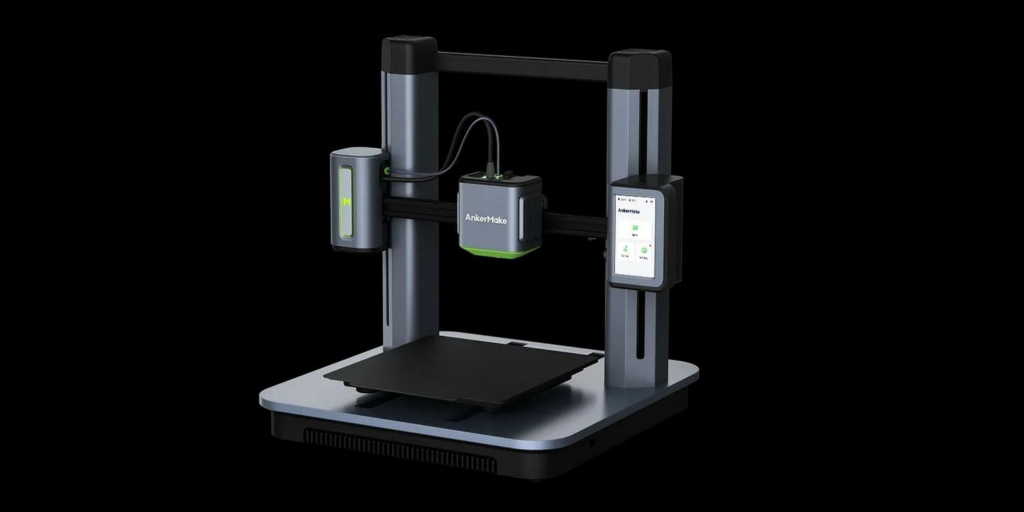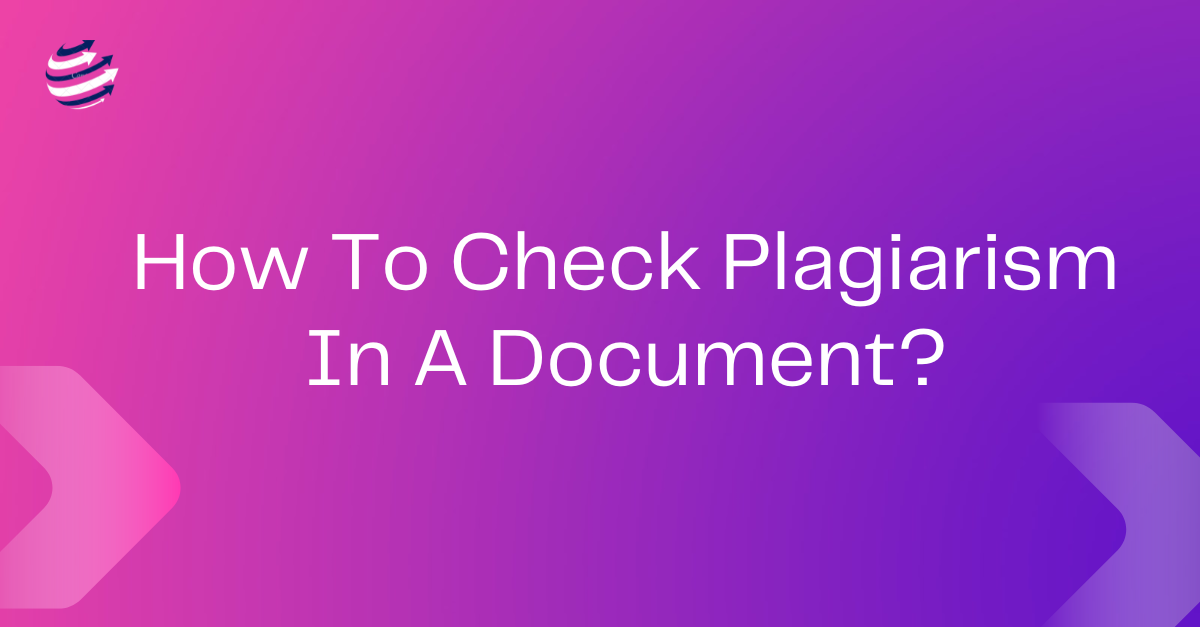Nowadays, the youth tend to edit the images and use a number of apps and software. Among them, an AI photo editor would be ideal for the purpose. The editing task would be easy when you use AI and photo editors. Here we go with the facts in detail on ‘7 Best Free Online AI Photo Editors’.
Photoshop is the main resource from which you can edit photos. Apart from that if you are aware of the rest of the apps that provide the same service, you can just try them now. If you keenly observe editing methods, you may know how to adjust the lights and how add effects, and so on. If you just surf the web, you can find out a number of apps that help to edit the photos.
Do you worry about the filters in your photos? Oops! No, here are the best AI-based photo editing apps for you. Now, we will look for the 7 Best Free Online AI Photo Editors.
Autoenhance.ai
If you are in a hurry to edit a photo or if you feel bored by changing the effects of the photos one by one, here is the best app that probably matches your opinion. Three features are available with this AI-based editor. They are,
- Sky replacement
- Perspective correction
- Image relighting
If you want, you can look for the API that provided the better service by connecting with Autoenhance in your app. Both in-app and the API, are free for the consumers. The only downside is you can select 15 photos only. If you need you can add a payment when you go further and then you have more features to select from.
This is very simple to apply. You need just to upload the photo and wait for the output; the edited photo will be back to you. For that, the download button will display the edited photo. As we said earlier, this will be the fastest app if you need to edit a photo. Try it!
Hotpot Tools
hotpot tools
Here is one of the simple ways to edit the photo, Hotpot Tools. Navigate to your website Using the Hotpot API so you can connect with the app. You can select a wide range of tools. They are among,
- art maker and personalizer
- picture restorer, colorizer
- background remover
- graphic enlarger
- object remover is some of them which depend on AI.
A number of options are available, but it is simply popular by turning the photos into art. Moreover, if you are troubled about how to remove the image in the photo or store back an image, it is capable within Hotpot Tools. Just try it because it has simple methods to follow. Upload the needed photo and then choose the edit type you look for. There, remind to select a size for the output photo. For sure, the edited photo will be fabulous to attract.
LunaPic
lunapic
There is an extension in LunaPic, the simple editing tool. First, upload the photo and select the effect you prefer. Then LunaPic will perform well. you can choose from a wide range of effects. A number of filters and the lighting system will play a vital role in the photo. moreover, If you look for preparing the videos and GIFs here is the best AI-based app. In addition, you can select the photo to crop and rotate. Then remove and replace the background. You can add a handy caption to the photo. Finally, the sharing option is available on social media platforms.
Pixlr
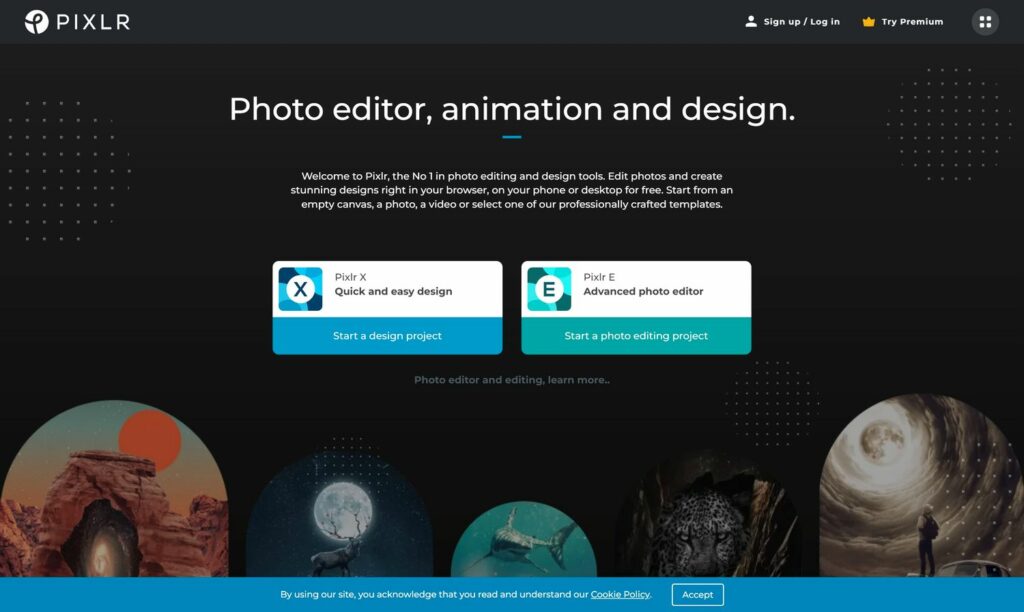
All sorts of the basic feature are available with Pixlr, the free photo editing tool. Here you can add filters, effects, animations, make picture collages, and remove the background. When you become a paid customer, you will get stickers to add, tutorials to watch, and more special offers. In addition, you get the chance to open the photo on google drive or on dropbox. This will be beneficial for the experts in the platform to design their photos enhancing their creativity.
Fotor
fotor
commonly, The free AI photo editor makes the photo fabulous with Vast editing options. Moreover, the fotor pro which facilitates more filters and effects is reserved for paid customers.
initially, You have to sign in by entering your google ID. Here are the available features.
- Crop and resize the photo.
- Remove the background
- Remove the wrinkles and blemish
- AI photo enhancer
Even though fotor can be operated on both the iOS and Android mobile phones it works smartly on iOS. For beginners, lots of tutorials are on websites to look for. Watch them and start the photo editing today.
Google Photos
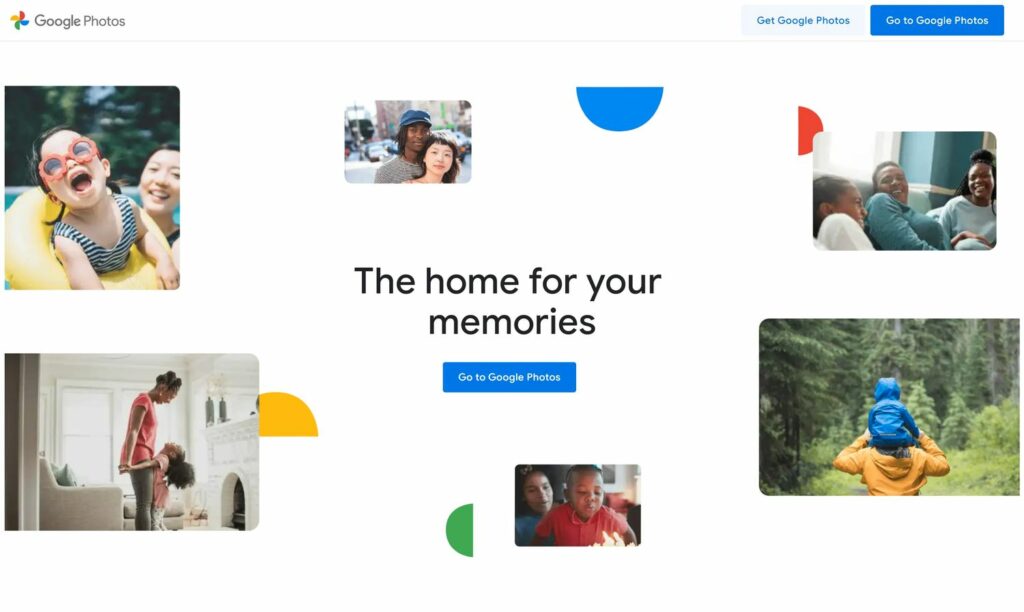
As everyone knows “google photos” is a tool where you can store photos and videos. The sharing option too available in it. Sometimes, google photos work as an editor. A few features are available for the little types of works. But you cannot find variations like the rest of the editors in the list.
Let us begin! You can make the lighting changes by tapping on the photo. The sliders will help you to make changes in contrast and so on. A few effects will come along with google photos. However, it is an easy way to edit the photo being it is an app on Android devices. Google photos are used to arrange the captured photos.
iPiccy
ipiccy
the online photo editing app that will bring you exciting output is iPiccy. If you have a smartphone, just try it. It includes 100+ effects, a collage maker, and more features. Further, you can create an account o cloud to save the photos. You are free to adjust the brightness, add, change, and remove the background and other sorts of fixtures that can be applied on iPiccy. Try it today, vivid effects can be taken for the photo to edit perfectly.
AI Photo Editing Is Changing the Game
In earlier times, the editors had to deal with a number of adjustments to get an edited photo. Now, the AI photo editor is easy to use is it is a free and online method. the editors gain the total income by doing the advertisements in the AI photo editor. In return, the photo editor delivers updates with the latest features.
Do you prefer to be a graphic designer or photo editor in the future? If so, get a new monitor that helps you to remake the colors on the screen. When you have a smart monitor, the edited photos will be fabulous no matter what the tool you used to edit them.