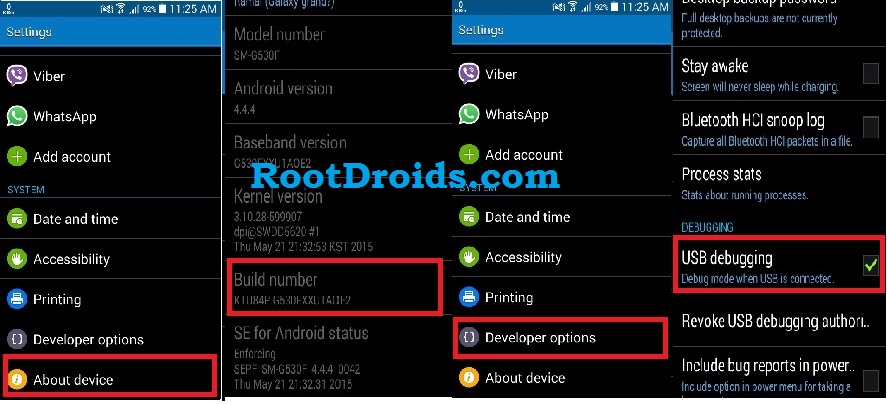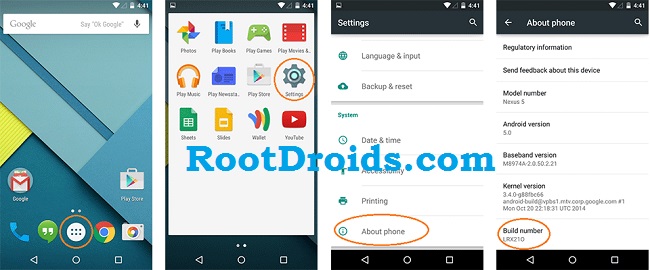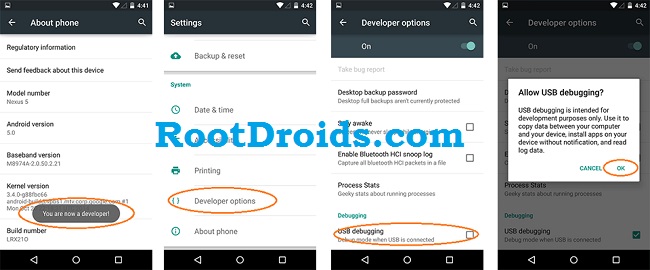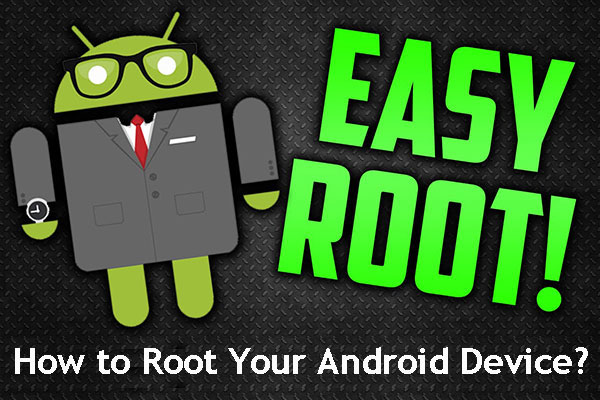Android version- kitkat
Note – TOP 10 Rooting Apps
- Take your android phone
- Now Go to “about device” from setting
- Now, Tap “Build Number” for 7 times until appear “You are under developer mode” message
- Now,Go to “Developer options” window
- Check for USB Debugging. that’s all
Note – Top 10 Root apps for android phones
IF Android- Lollipop
- Take your android phone
- Now Go to “about device” from Setting.
- Tap “Build Number” for 7 times until appear “You are under developer mode” message
- Now, Go to “Developer options” Window.
- Check for USB Debugging and Ok. that’s all
If this root guide line helped to you, then please share this to your Facebook,G+ and other social media accounts. and please bookmark us on your browser then you can visit this site in future, If you have any doubt or problem about rooting then leave a message,then we can help you.
Equipped with a Bachelor of Information Technology (BIT) degree, Lucas Noah stands out in the digital content creation landscape. His current roles at Creative Outrank LLC and Oceana Express LLC showcase his ability to turn complex technology topics into engagin... Read more