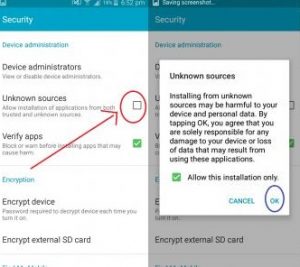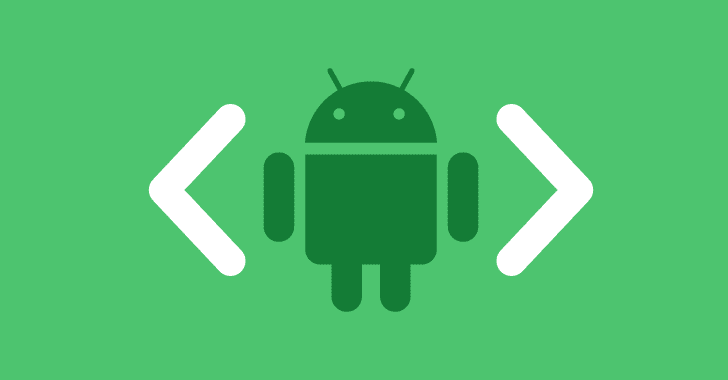Requirement for rooting phone
♦ Your Device should have 60% + battery.
♦ FarmaRooot application
Step 1,
Please get back and make sure check whether phone battery is above 60%. after that enable USB Debugging mood and developer mood.
Step 2,
Download FarmaRoot and copy paste to your Device Micro SD card. If you use virus guard on your phone or tablet then disable it for few minits
Step 3,
Go to Device’s SD Memory card through the file manager. tap the “framaroot” icon then, it will ask to Check “unknown sources” and install framaroot to your android phone/tablet
Step 4,
After completed installment. then Launch the app and select “install SuperSu” option. and then select “Boromir form the below option.
Step 5,
Now your phone is Rooted successfully and you can success pop message
Step 6,
Now is time to Restart your phone.
Now your android device is rooted. To check whether rooted or not install this root checker app. or find this app in your menu.
If you want to UNROOT, you can unroot your phone by following these steps. you had better bookmark us because then you can see Unroot Steps any time
If you have any clarifications to be made or any doubt to be get solved regarding this tutorial, please leave a comment. Then we are here to help you. And also we are kindly requesting our viewers to share this on Facebook and Twitter and bookmark us on your web browser so that you can easily find us whenever you need. Any issues regarding Rooting will be solved by the Experts who are working with us.
Equipped with a Bachelor of Information Technology (BIT) degree, Lucas Noah stands out in the digital content creation landscape. His current roles at Creative Outrank LLC and Oceana Express LLC showcase his ability to turn complex technology topics into engagin... Read more