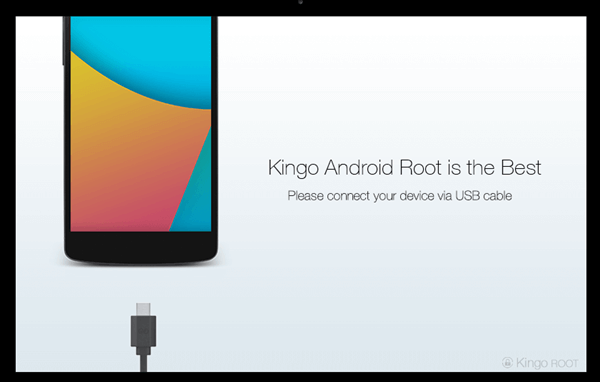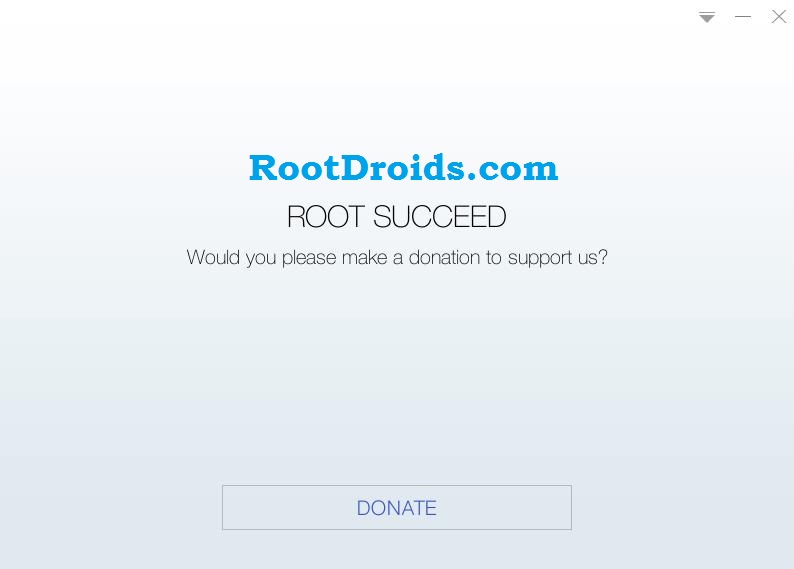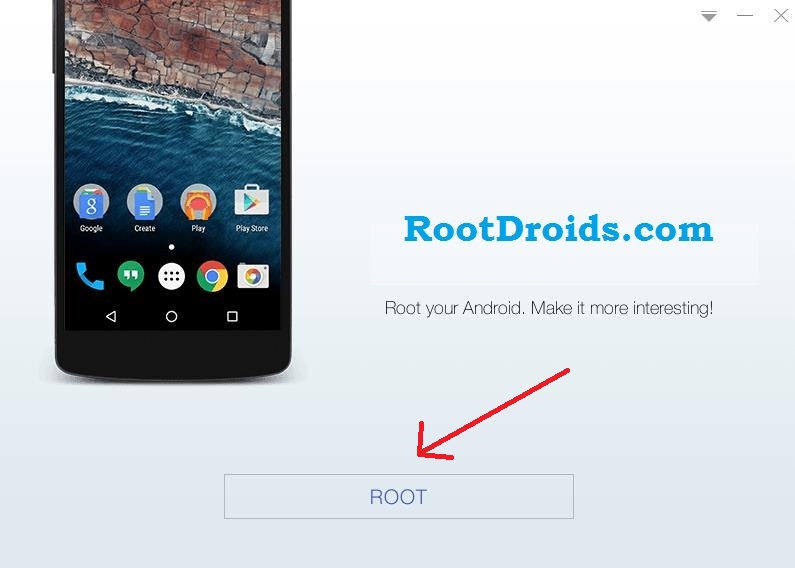Requirement for Rooting your phone
- Your phone should be working with +50% Battery condition.
- rooted phone
- Phone which Installed KingoRoot app.
Step 1,
How to remove root from android device Fully.
though we remove root by uninstalling rooting app, there can be root files still your device. You have to delete them manual. then you can get full unrooted device. to delete them, go to this link
Go to menu and go to “kingoSuperUser” application.
Step 2,
Go to Setting of “kingoSuperUser” application.
Step 3,
Tap “Remove Root” option and Confirm it. Now your phone will automatically restart with unrooted.
If this root guide line helped to you, then please share this to your Facebook,G+ and other social media accounts. and please bookmark us on your browser then you can visit this site in future, If you have any doubt or problem about rooting then leave a message,then we can help you.
Equipped with a Bachelor of Information Technology (BIT) degree, Lucas Noah stands out in the digital content creation landscape. His current roles at Creative Outrank LLC and Oceana Express LLC showcase his ability to turn complex technology topics into engagin... Read more
![Screenshot_2016-07-15-08-41-40[1]](http://www.rootdroids.com/wp-content/uploads/2016/07/Screenshot_2016-07-15-08-41-401-169x300.png)
![Screenshot_2016-07-15-08-41-45[1]](http://www.rootdroids.com/wp-content/uploads/2016/07/Screenshot_2016-07-15-08-41-451-169x300.png)
![Screenshot_2016-07-15-08-41-51[1]](http://www.rootdroids.com/wp-content/uploads/2016/07/Screenshot_2016-07-15-08-41-511-169x300.png)