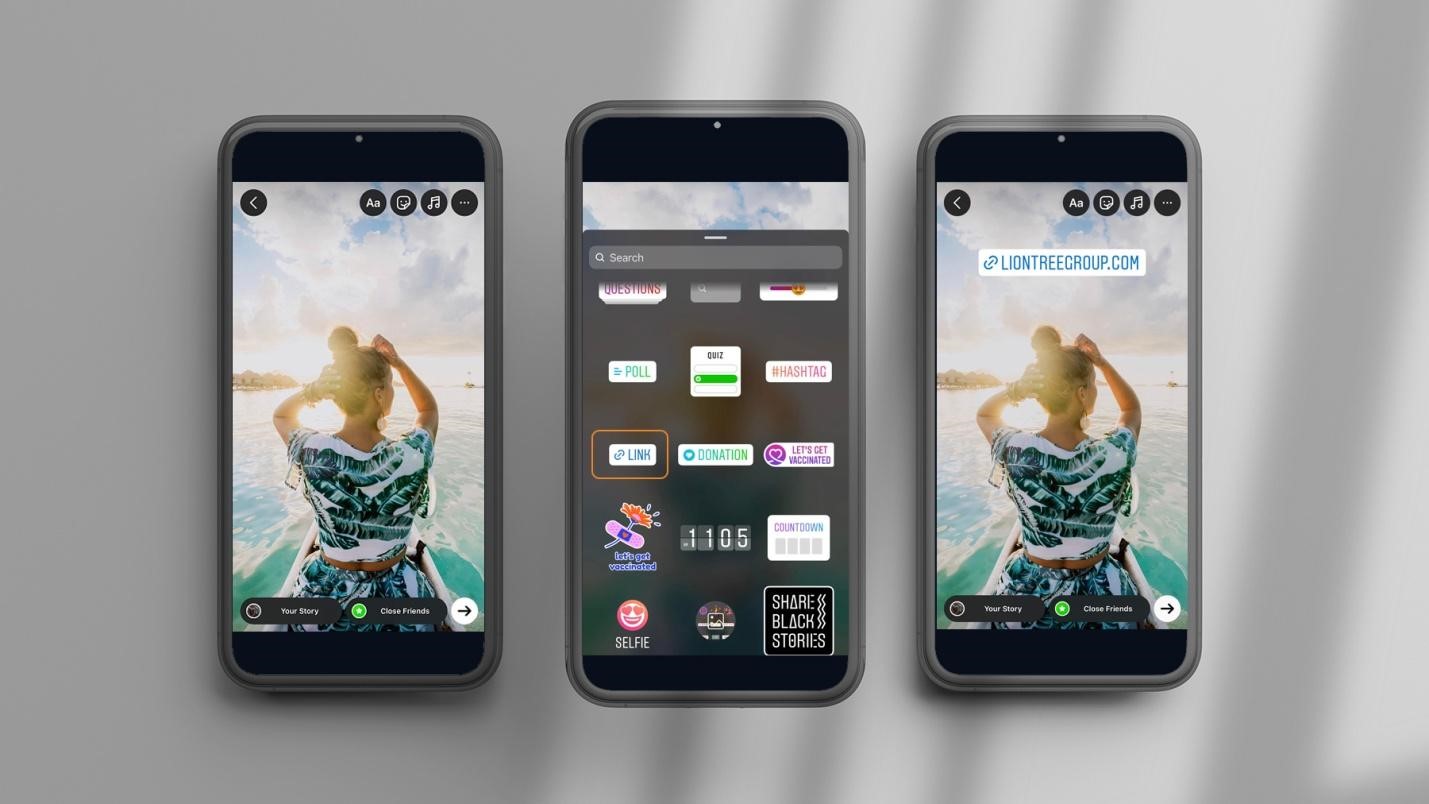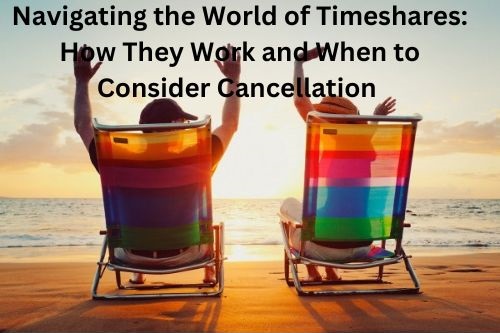With about 1.386 billion customers worldwide, Instagram is an incredibly popular social network. One of the program’s unique features is the creation of Stories that are available for viewing 24 hours. Instagram Stories have long been a way to stay in touch with loved ones and express your thoughts. However, it’s also a great tool for promoting a business or blogging.
For example, you are a travel blogger who loves to get around the world and hire a car on each trip. Through Instagram Stories, you can tell, for example, how good it’s to pick up a London car hire under 25 and enjoy an incredible ride. Your subscribers will watch them and likely many of them will be inspired by your car hire experience. But keep in mind that this will work under one condition – your Instagram stories must be catchy and interesting.
You won’t surprise anyone with ordinary Stories. Nowadays, beautiful collages, and especially animated photos and videos, are a newfangled trend. How can you create them? It’s simple – use one of the following apps on your smartphone.
Unfold
This is a popular time-tested photo and video templates app. The main focus in the design is minimalism, thus all templates are designed in dark or light, as well as pastel colors such as pink, yellow, and green. The frames have clear, even outlines.
In the free version, there are about 25 layouts with a light background and 75+ premium options that you can buy additionally. Also, 6 free and 5 paid font styles are available too. Unfold is suitable for business account owners and people who prefer more restrained tones in the Stories design.
Why use Unfold?
- Wide functionality in the free version
- No need to register
- Free fonts

Canva
This application allows you to create not only stories and posts with graphics but also presentations and various postcards, covers, invitations, business cards, etc. A wide range of tools and clear interface make Canva quick and easy to use. At the same time, a pack of stock photos, a variety of fonts, templates, banners, and various effects help create Instagram Stories and presentations of any complexity.
You can download the application for free, but the functionality is rather scarce in this case. A database of images, fonts, and templates is available with the purchase of Canva Pro, which costs about $10 per month. The app also has a Canva for Work version (about $30 per month), which provides the ability to work even on big projects.
Why use Canva?
- Huge set of tools
- Simple interface
- Guides for beginners
- Choosing a template for stories and direct import into the application
- Many holiday-themed templates
- Ability to create your own templates and save drafts for processing in other applications, including the option to convert .jpeg to .jpg or other image formats for enhanced processing in other applications
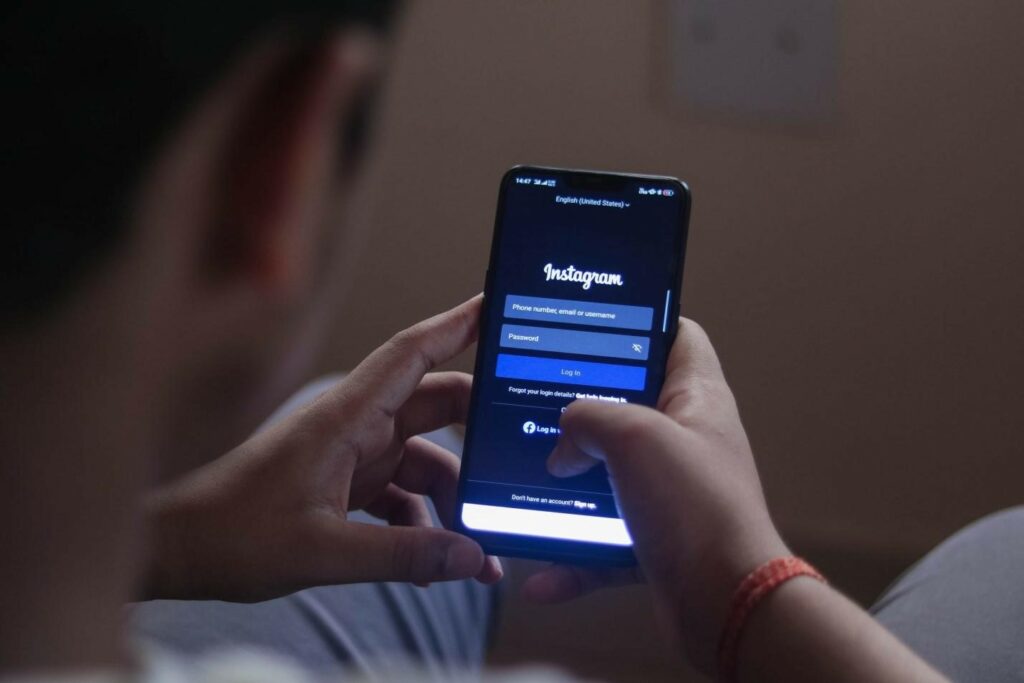
Adobe Lightroom
The mobile app from Adobe provides great tools for editing photos and creating stories/posts for social media. The functionality of the application is so wide that many people call one of the best photo-editing apps. To access the entire set of tools, the application will ask you to log in through your Google or Facebook account.
Among other things, Adobe Lightroom allows you to adjust the light and shadows, apply filters, change exposure, choose the image style and contrast. You can take a new photo directly from the app. However, the processing of ready-made photos from the smartphone’s memory is also available.
In addition, Adobe Lightroom can create photo albums and sync them with other devices. The free version of Adobe Lightroom has some limitations, so you will need to subscribe to one of the Adobe Creative Cloud options to remove them.
Why use Adobe Lightroom?
- Convenient and simple interface
- Lots of features and effects
- Ability to create a photo album
- Adding your own watermarks
- Photos available for processing in other applications
- Export the processed photo to a messenger or social network
- Saving your own photo editing presets

StoryLab
StoryLab is a handy application that combines a huge number of background images and templates. You can choose a background not only for photos but also for text – about 50 types of fonts are available. It’s also possible to use any photo as a background.
At StoryLab, you can use such photo and video tools like brushes and stickers, a variety of template styles, including curly, minimalist, and film photo frames. Also, the application makes it possible to apply filters such as black and white, portrait, and vintage to a photo or video.
Why use StoryLab?
- Huge selection of photo templates
- Texture templates for photos – landscape, marble, ocean, starry sky, etc.
- Textures for photo editing – gradient, gold, watercolor, glitter, etc.
- Ability to create your own layouts
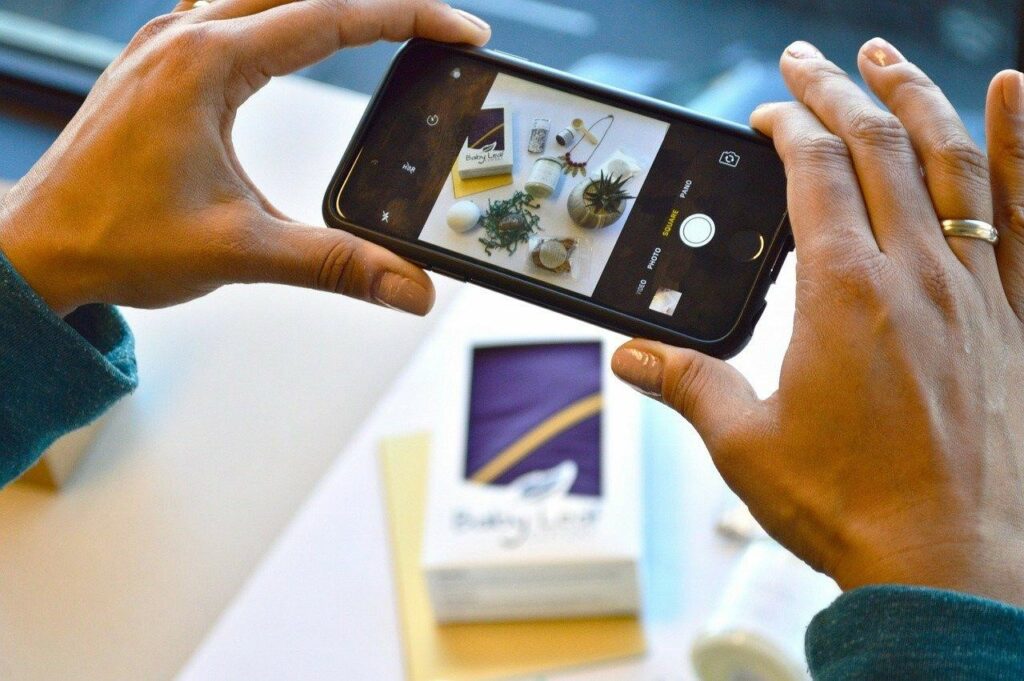
StoryChic
This is a handy application for creating animated stories from ordinary photos. StoryChic allows you to animate a photo, add music and video effects to it, and apply various filters. Plus, with the paid version, you can even create banner ads and spectacular animations.
StoryChic is the best choice if you’re looking for an Instagram Story maker with ready-made templates, huge font choices, many photo collages, and image filters. The app is free to download and use, but an annual paid subscription with additional features will cost you about $17.
Why use StoryChic?
- Convenient interface
- Wide functionality in the free version
- Lots of free templates
Equipped with a Bachelor of Information Technology (BIT) degree, Lucas Noah stands out in the digital content creation landscape. His current roles at Creative Outrank LLC and Oceana Express LLC showcase his ability to turn complex technology topics into engagin... Read more