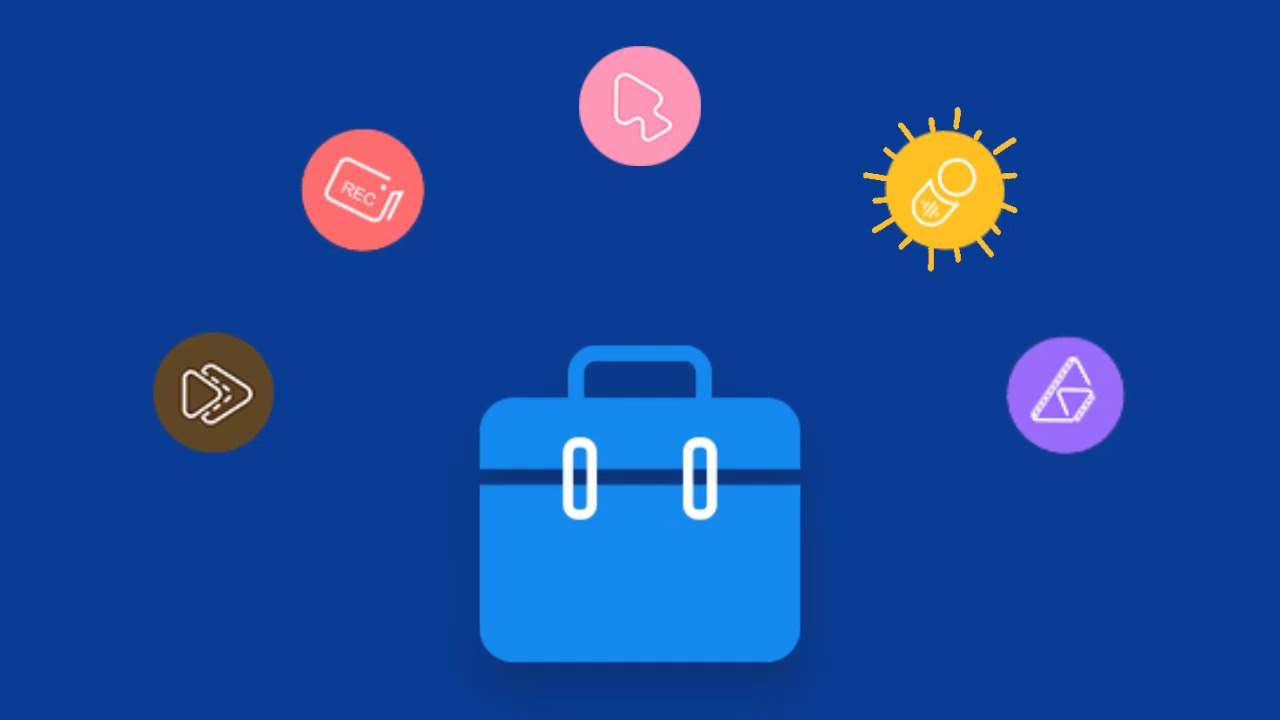You’ve definitely used Bluetooth technology to link your iPhone to your AirPods or to connect your favourite music program to a speaker.
Bluetooth, in its most basic form, is a technology that allows data to be exchanged between devices over a short distance.
The fact that Bluetooth radio waves don’t go very far and are continuously altering frequencies distinguishes them from the broadcast given out by your favourite music station.
The maximum connection range of most Bluetooth devices is roughly 30 feet, and that distance is decreased when impediments (such as a wall) are present.
What about the consistent frequency shifts? That’s another thing altogether.
Bluetooth connections are wireless connections that are safe and secure.
Bluetooth-connected devices are typically secure and resistant to attack.
This is due to the fact that they work on a variety of frequencies, and the devices switch between them hundreds of times every second.
It’s known as “frequency-hopping spread spectrum,” and it practically guarantees that your Bluetooth devices can’t be hacked — at least not through the Bluetooth signal.
What is the purpose of Bluetooth?
Bluetooth is frequently used to couple mobile devices with other mobile or stationary devices, as previously stated. This could be your earphones, vehicle, or smart refrigerator. However, it is frequently used in less obvious ways, such as connecting a printer or mouse to a computer.
You may not always tell which hardware is partnering with which devices because Bluetooth and Wi-Fi are often complimentary, functioning at the same time and providing similar connections. Just keep in mind that if you’re in range, devices you’ve already linked through Bluetooth will attempt to connect automatically.
Because you may not realize when devices are connecting via Bluetooth, it’s a good idea to open your phone’s settings app (or any other device with Bluetooth connectivity) on a regular basis, go to the Bluetooth tab, and look at all the devices that could potentially connect, noting anything that is already connected.
And, if you ever get rid of a Bluetooth device or don’t plan to use it for a long time, make sure you “Forget this item” in your Settings app so you know you’re still in charge of the connection.