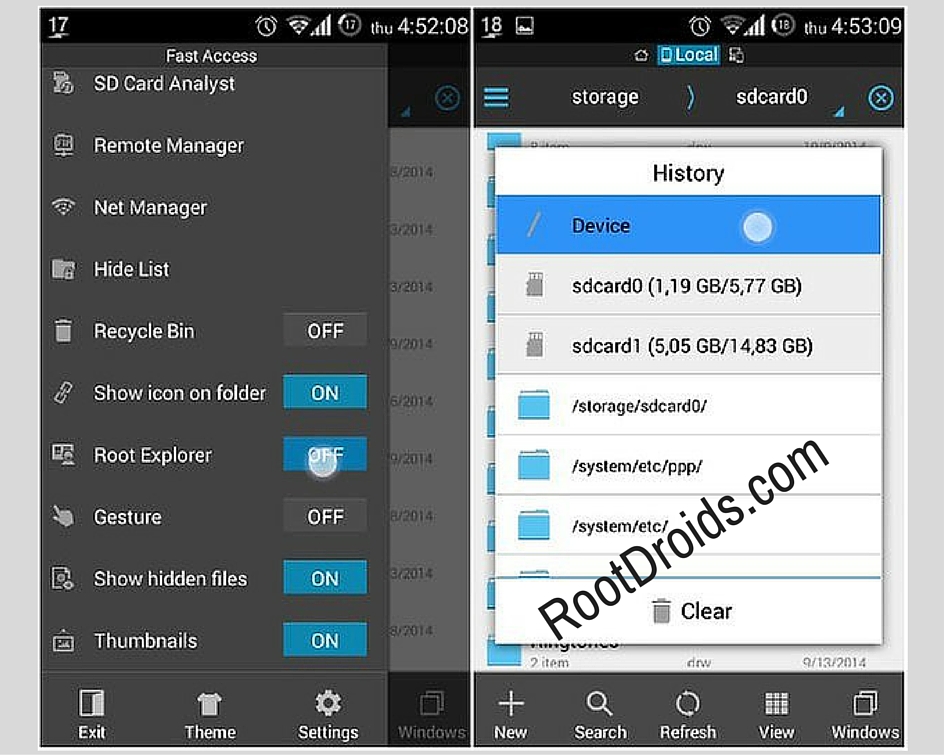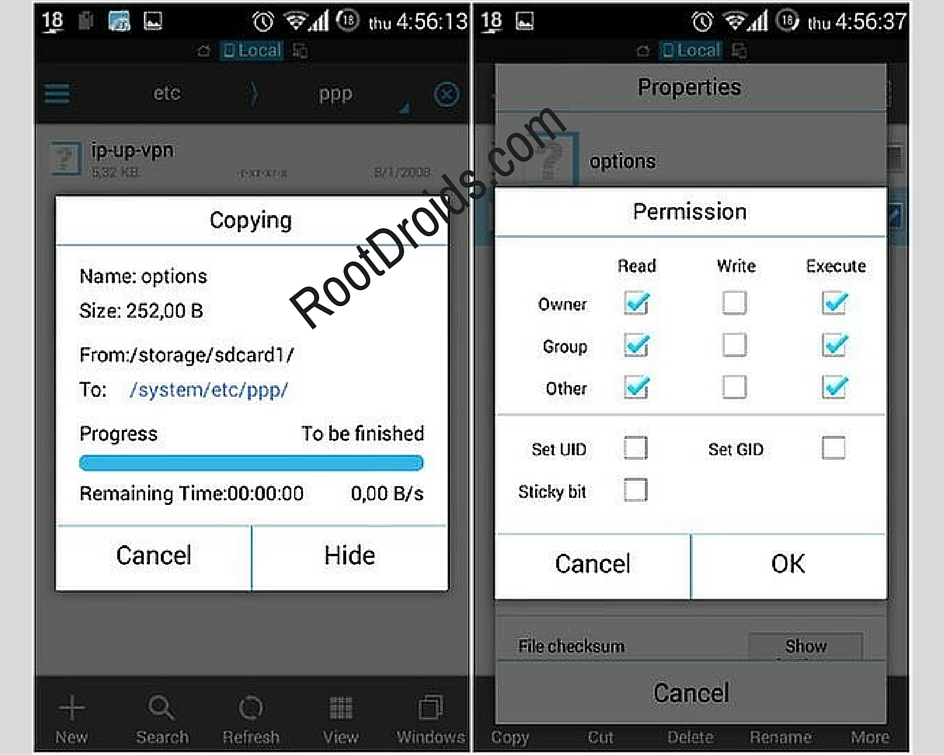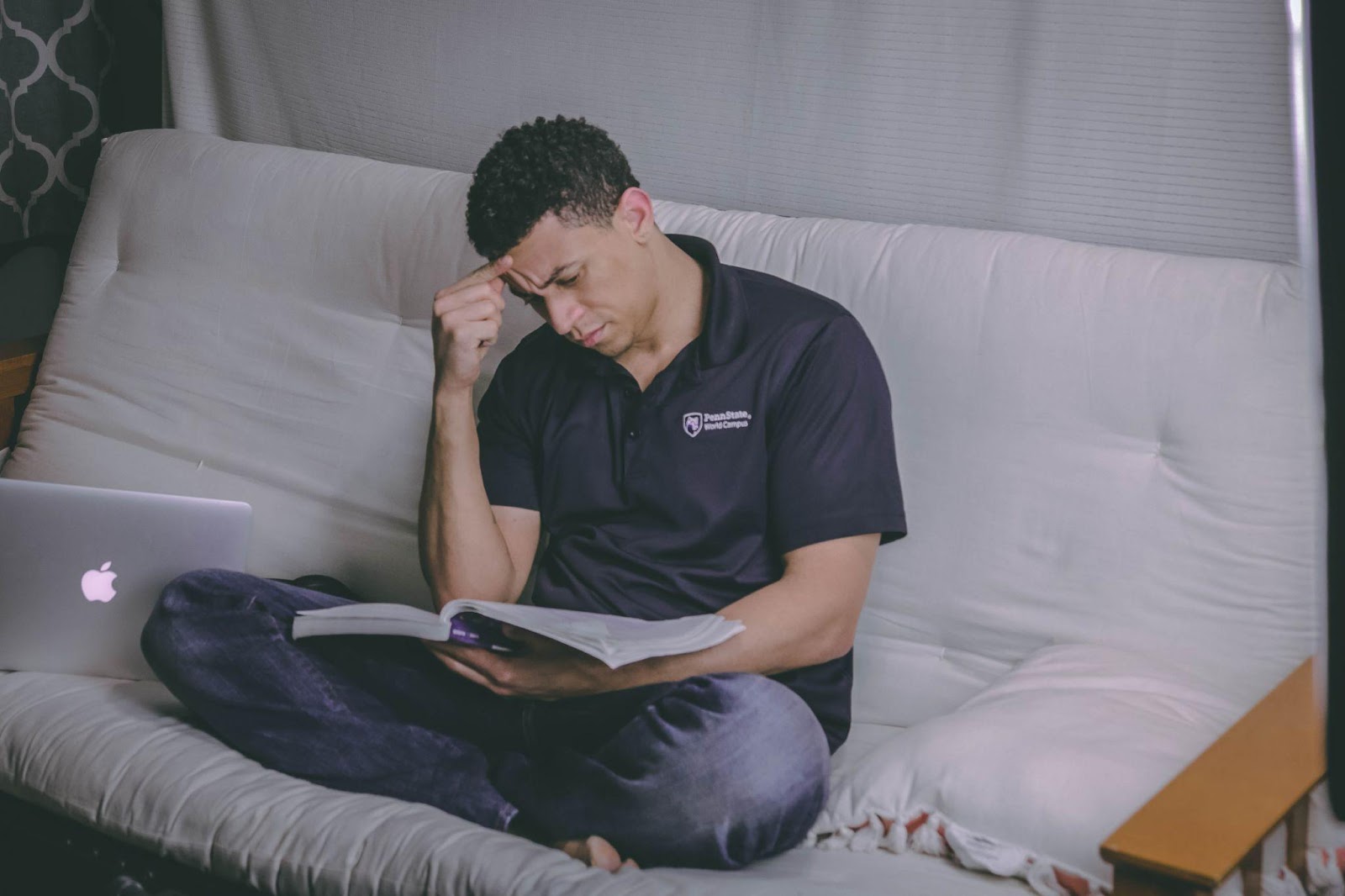Hello Guys… We intend to provide you an article about speeding up your internet without app after rooting your device. We all want to improve Slow data speeds in order to get all the work done much faster. Keep reading this to find out the way you can increase the 3G speeds and improve your internet connection.
What does speed up my 3G data involve?
To correct your connection, you will have to modify the file which includes the internet configuration settings that are used by your device for the connection. By doing so, you can enable what is known as ‘Van Jacobson TCP / IP header compression’, which will definetely increase your 3G speed.
More Users have reported that their speeds went to double what they were previously having, but the effectiveness of the hack is relying on whether or not your carrier supports the feature.
What do I need to speed up my 3G?
- Root permission: In this case you can learn how to root your device without violating the warranty.
- Options.7z archive: This is the folder that contains the altered version of the file already in your system folder, which requires to be replaced for this to work.
- ES File Explorer (or equivalent): Here the file manager suit with root to allow you to watch for the system folders and amend file permissions.
How do I speed up my 3G data?
- Download the archive options.7z and extract it with an archive manager like 7Zip. Then you will find a file named Options.
- Copy the Options file into your device in a memorable location by connecting it to your PC or using the SD card, if available.
- Install and open ES File Manager (or equivalent) and give it root permissions (Menu > Root Explorer > ON > Confirm).
- Now find the options file from within the ES File Manage (press and hold and select Copy), which was previously transferred onto the device.
- Go into the folder: (Device) “/ system / etc / ppp” and paste the Options file, which you just copied, into it.
- Change the permissions of the Options file, (tap and hold on it: More > Properties> Edit (Permissions) > then activate the three permissions under Readable (owner, group, other), deactivate the three under Writing, and activate the three under Execute. Now press OK. Next to Permissions you should now find writing like “r-x r-x r-x.”
- Reboot the device.
- We have below posted the images of the procedure that need to be followed.
IMAGE 01
IMAGE 02
That’s the end. If you want to check and increase the speed immediately, just install the app Speedtest.net and run some tests. Depending on the current online traffic and the server in which you are connected, the test will give more results – Try it a few times to get an average.
Problems with speeding up my 3G
If you have experienced any issues connecting to 3G or found that there is no improvement, you can work back the procedure by deleting the options file you copied before in the folder “/ system / etc / ppp”.
What else can I do make my 3G data much faster?
The other option is to speed up your 3G Mobile data is to change your carrier network. It’s a immense measure, and you may be locked into a contract, but do some findings and you will find that there are big alterations between each carrier’s network speeds. Choose fastest one
If you have any clarifications to be made or any doubt to be get solved regarding this tutorial, please leave a comment. Then we are here to help you. And also we are kindly requesting our viewers to share this on Facebook and Twitter and bookmark us on your web browser so that you can easily find us whenever you need. Any issues regarding Rooting will be solved by the Experts who are working with us.