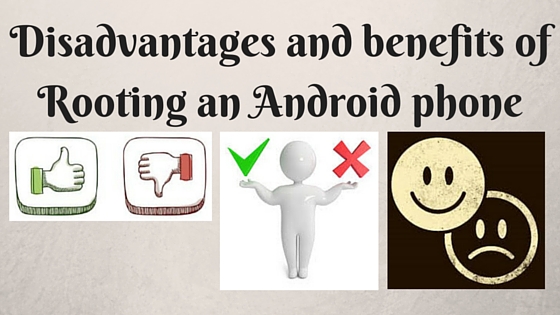Hey Viewers, We are providing the Pros & Cons of Rooting an Android phone so that you can see from your own eyes what are the advantages as well as what are the disadvantages you will have to face.
Advantages of Rooting Your Android
- Run Special Applications
After you rooted your device, you have the ability to run special applications with special features on your android device.
Mostly, users root their phones to use apps that won’t run in ‘un-rooted’ phones. Make it clear, for example, Superuser app; this app will allow you to take care of which apps can access the root system. After you rooted your phone, you will be able to tether your PC to your Android phone. With the ability to connect the internet on your PC using the phone’s data connection.
You know special apps can directly work with the Android system files, they can twist your Android in more broad ways. As example, you can uninstall different apps silently after you have rooted access using e Uninstall.
- Run Custom ROMs
The main reason the people want to root their devices because they have the intention of using custom ROMs.
These custom ROMs bring many twists and performance fixes and are way forward when it comes to user friendly option when compared with the stock ones. They are used to work more on the performance angle and battery is updated more frequently than the stock ROMs.
Once you have rooted your phone, you can have more custom ROMs and that will give the opportunity to work with more wide range of functions. In addition to that it will speed up the device giving much more newer look and taking it to a different level.
- Free Internal Storage
People can change their low internal memory to a high memory capacity after they have rooted their phone. There are some apps that provide the option by default or stock. But if you want to force move an app by creating a symlink, you should use an app that only works on a rooted phone.
Disadvantages of Rooting Your Android
- It voids your Phone’s Warranty
After you have done the rooting process, there is no point in asking warranty from the manufacturer because by the time you do the rooting process the warranty is no longer there.
- Increased likelihood of ‘bricking’ the phone
A ‘bricked’ phone means you have a phone which is similar to a dead phone and when you use it it’s like carrying a brick with you on the road.
- Poor Performance
Though we know rooting makes the system more speed it is not the same as it says. Because you are amending the original OS and it might lead to poor performance on your device.
- Higher vulnerability to Viruses
By now you should know your device is a target of viruses, malware, adware and all sorts of other virus categories, just like your PC. When you root your phone, you can also flash the device’s ROM using custom programs. Making such amendments for your device will enhance the vulnerability to Viruses.
If you have any clarifications to be made or any doubt to be get solved regarding this tutorial, please leave a comment. Then we are here to help you. And also we are kindly requesting our viewers to share this on Facebook and Twitter and bookmark us on your web browser so that you can easily find us whenever you need. Any issues regarding Rooting will be solved by the Experts who are working with us.
Equipped with a Bachelor of Information Technology (BIT) degree, Lucas Noah stands out in the digital content creation landscape. His current roles at Creative Outrank LLC and Oceana Express LLC showcase his ability to turn complex technology topics into engagin... Read more