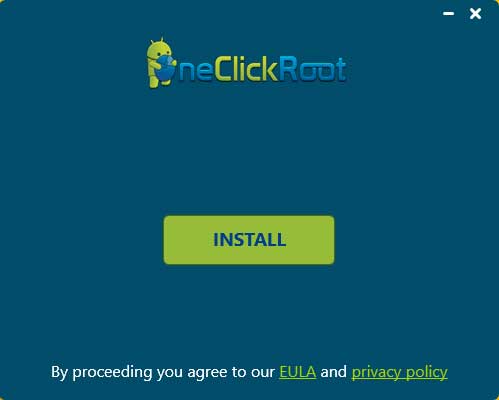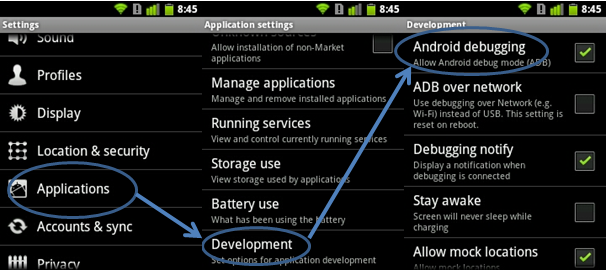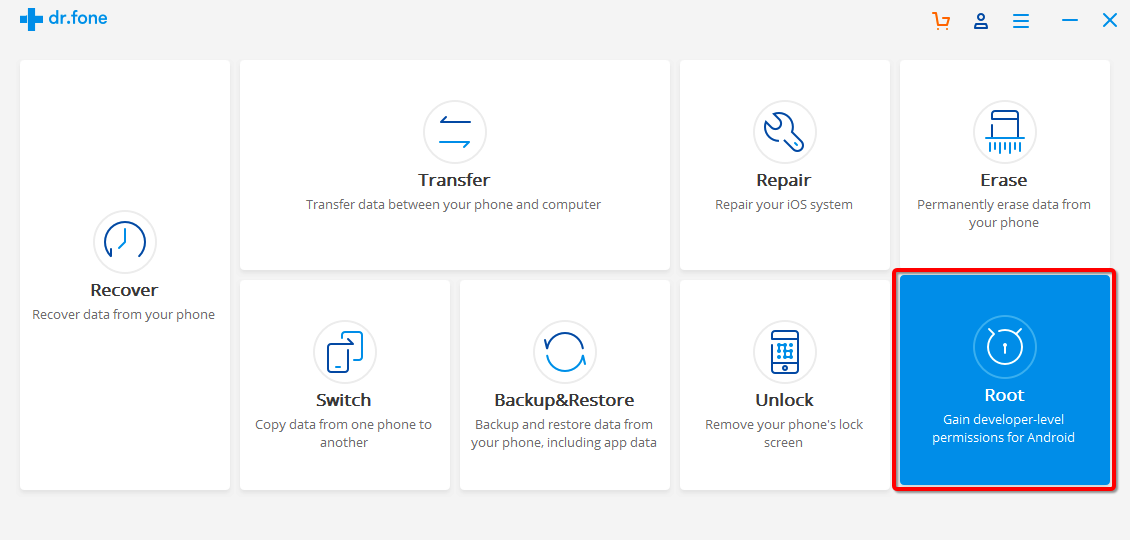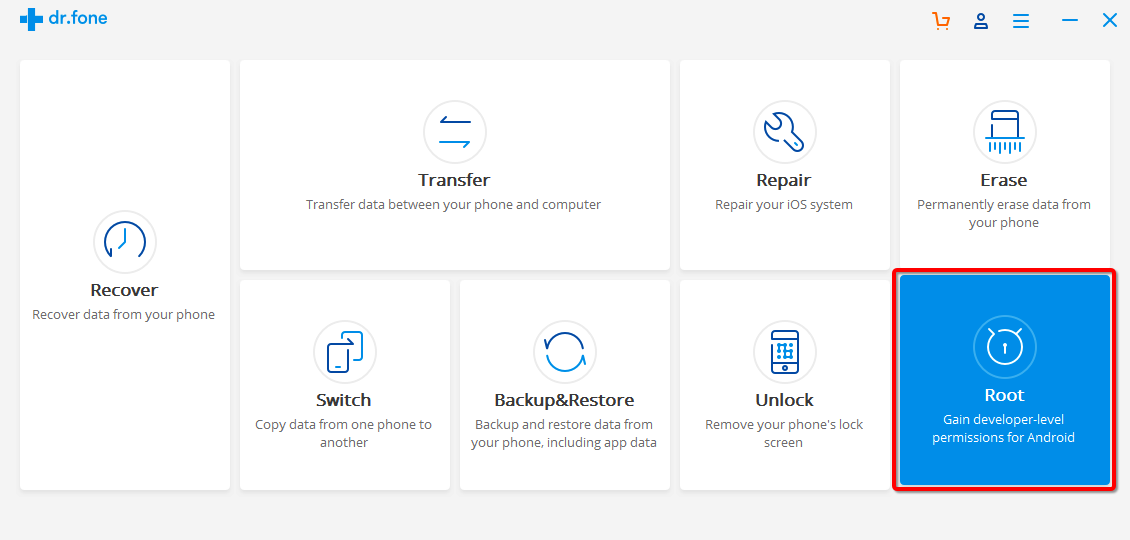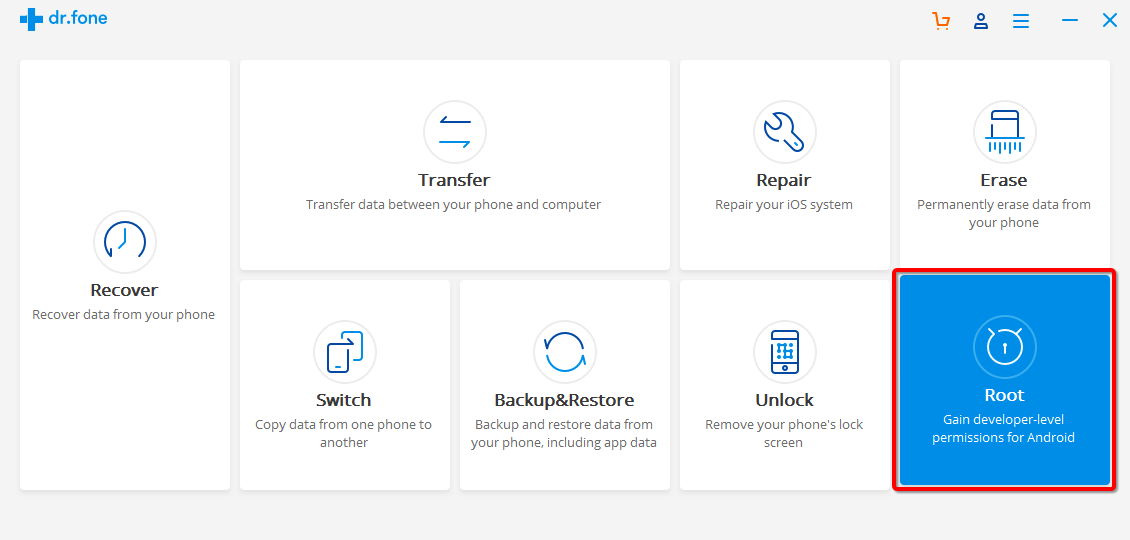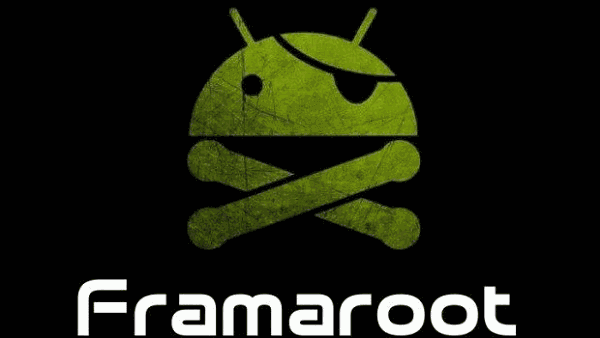How to Root a Android Device via One Click Root
One Click Root is one of most popular app to root your android device by just one click.. need your PC connection to do this.. Here are instructions to root your android device using One Click Root..
Note:
- Should have at least 50% of battery charge level.
- Proper internet connection.
- Original USB cable.
- Root process is a very risky process.. So if some bad thing happen to your android device we will not be responsible for it..
How to Root a Android Device via One Click Root with PC
Step 1
- Download and install One Click Root for windows on your PC.
Step 2,
- Launch One Click Root.
- Now connect your device to your computer by using USB cable.
Step 3,
- Enable Debugging mode on your android device. Read More
- Click on the “Root” button to start the process.
- During this process your device will reboot at many times. Don’t be afraid…it’s normally happens while rooting process. Remember don’t unplug or touch your device during this process.
- Wait for a few minutes. Finally you have done it successfully..
If you have any clarifications to be made or any doubt to be get solved this, please leave a comment. Then we are here to help you. And also we are kindly requesting our viewers to share this on Facebook and Twitter and bookmark us on your web browser so that you can easily find us whenever you need. Any issues regarding Rooting will be solved by the Experts who are working with us.