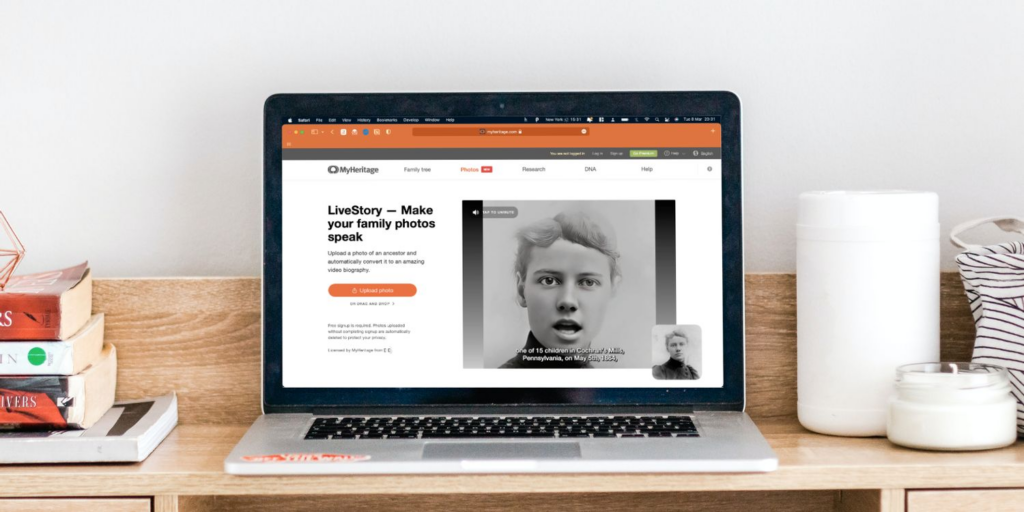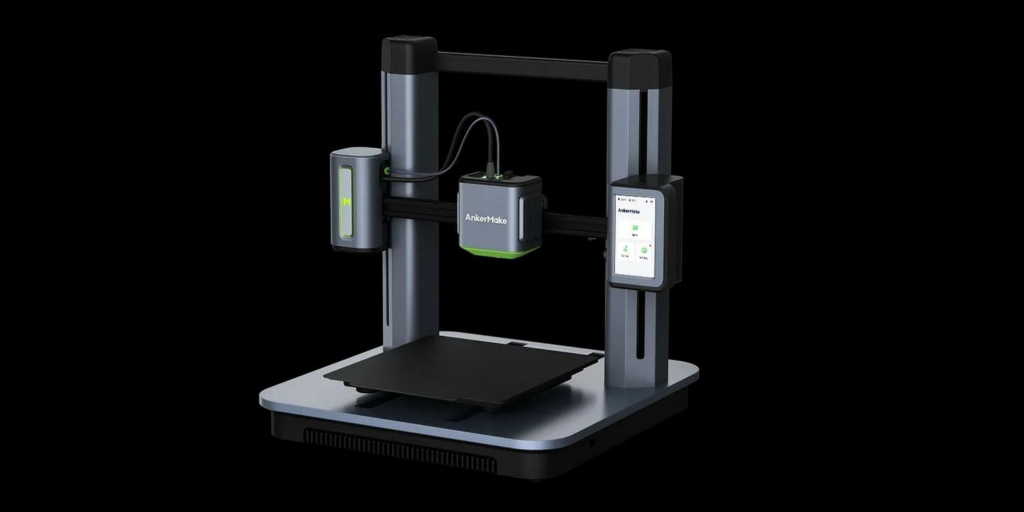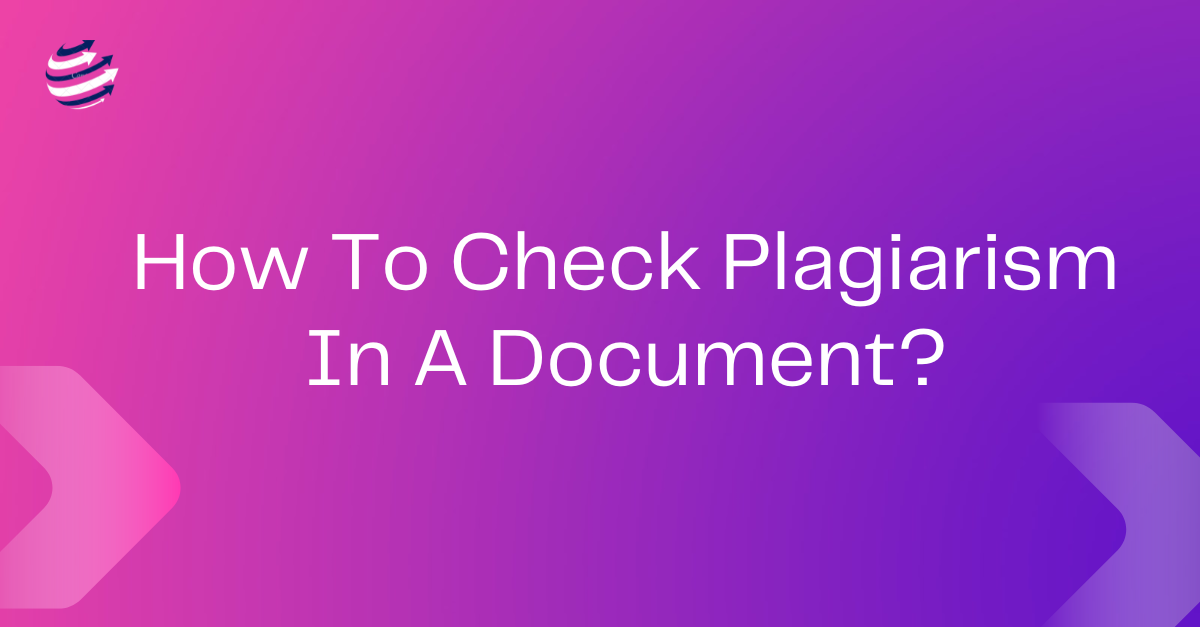MyHeritage’s New LiveStory is a newly released AI tool for passed relatives to read stories. You may feel it is scary. Anyway, lets see how it works.
MyHeritage has just released a LiveStory, a new AI tool. It animates the faces and mouths of the passed people to appear as they are narrating. The feature is cool and scary at the same time, so it’s not for everyone.
MyHeritage is launching another AI-powered tool called LiveStory. Continue reading if you’re curious in how LiveStory works.
MyHeritage’s New LiveStory
MyHeritage is a Genealogy company released their new AI tool called LiveStory. It animates a dead person’s face and mouth, making it appear as they are speaking. Deep Nostalgia was another amazing but scary feature in 2021. But not than LiveStory.
Deep Nostalgia recreates photos of their loved ones who passed away. It makes them to move, look around, kiss, and even smile. If you’re curious how to utilize MyHeritage’s New LiveStory, here’s a step-by-step guide.
If you think it is scary, you are not ready for LiveStory.
LiveStory animates the photos of dead relatives and look like they are telling a story. As in the YouTube video below, photos do the narration.
You can download, watch, and share LiveStory videos with your friends and family, as well as on social media. However, be careful that everyone does not like this type of videos.
LiveStory is a collaboration between MyHeritage and D-ID. It is a business that combines AI and Deep Learning to turn photographs into films. That is similar to Deep Nostalgia.
How MyHeritage’s New LiveStory AI Tool Works
According to MyHeritage, LiveStory uses text-to-speech technology. It turns text into high-quality audio. After that, D-ID’s reenactment technology animates the person’s face and mouth to mimic lip sync and speak the video.
At the time of launch, LiveStory supportes 31 languages and 152 distinct voices, giving you lots of options.
How to Create a LiveStory in MyHeritage
First of all, you need a account. You can go to MyHeritage’s website and register. You can get the app from Google Play or Apple’s App Store.
after creating the account, you can upload the photos of your dead relative. Then write a script for the AI to read.
You do not need to add new photos if you already have a MyHeritage family tree. Because MyHeritage already has some background information, it will create a film based on that knowledge.
You can edit the video by adding more photos. LiveStory is free to use but you can create limited number of videos.
There is a MyHeritage Complete plan subscription to $240-per-year, gives you unlimited access
Is MyHeritage’s Latest Feature Cool or Scary?
However, it’s creepy to recreate images of deceased loved ones and make them talk is still a question.